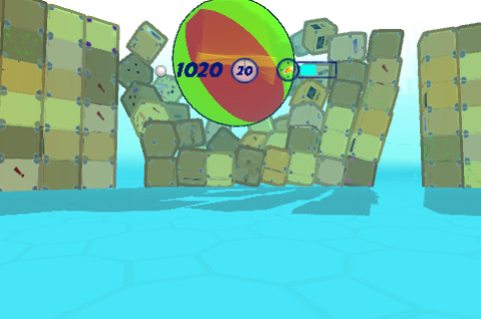Super Box Forts VR 1.1.0
Free Version
Publisher Description
"We're putting the Cardboard back into Google cardboard, it's Super Boxforts VR! Wreak havoc on 10 BOX-tacular levels each with unique box forts to explore and destroy! Rack up points by knocking over boxes in the craziest manner you see fit. Beat your high scores and even try to get three stars on all the levels! Try to get the highest combos you can while you bring about the fall of the boxes! Unbox this awesome adventure. More levels coming soon!
#BOXFORTSVR
Features:
* Three dimensions of box destruction!
* Realistic physics meets an arsenal of anti-box super powers!
* Exploding, expanding and even shrinking boxes!
* Many different types of balls to throw!
* Endless destructive possibilities!
* Explore the world of boxes!
* Intense sound effects and voice over!
* Huge assortment of boxes to find and annihilate!
VR Controls:
* Turn you head to look around.
* Tap the trigger to throw a ball.
* Hold the trigger to move.
To fully enjoy this app you'll need a Virtual Reality viewer such as a Google Cardboard or View-Master®.
Learn more and get your own Cardboard viewer at http://g.co/cardboard."
About Super Box Forts VR
Super Box Forts VR is a free app for Android published in the Adventure & Roleplay list of apps, part of Games & Entertainment.
The company that develops Super Box Forts VR is 1st Playable Productions, LLC. The latest version released by its developer is 1.1.0.
To install Super Box Forts VR on your Android device, just click the green Continue To App button above to start the installation process. The app is listed on our website since 2015-12-14 and was downloaded 4 times. We have already checked if the download link is safe, however for your own protection we recommend that you scan the downloaded app with your antivirus. Your antivirus may detect the Super Box Forts VR as malware as malware if the download link to com.firstplayable.boxfort is broken.
How to install Super Box Forts VR on your Android device:
- Click on the Continue To App button on our website. This will redirect you to Google Play.
- Once the Super Box Forts VR is shown in the Google Play listing of your Android device, you can start its download and installation. Tap on the Install button located below the search bar and to the right of the app icon.
- A pop-up window with the permissions required by Super Box Forts VR will be shown. Click on Accept to continue the process.
- Super Box Forts VR will be downloaded onto your device, displaying a progress. Once the download completes, the installation will start and you'll get a notification after the installation is finished.